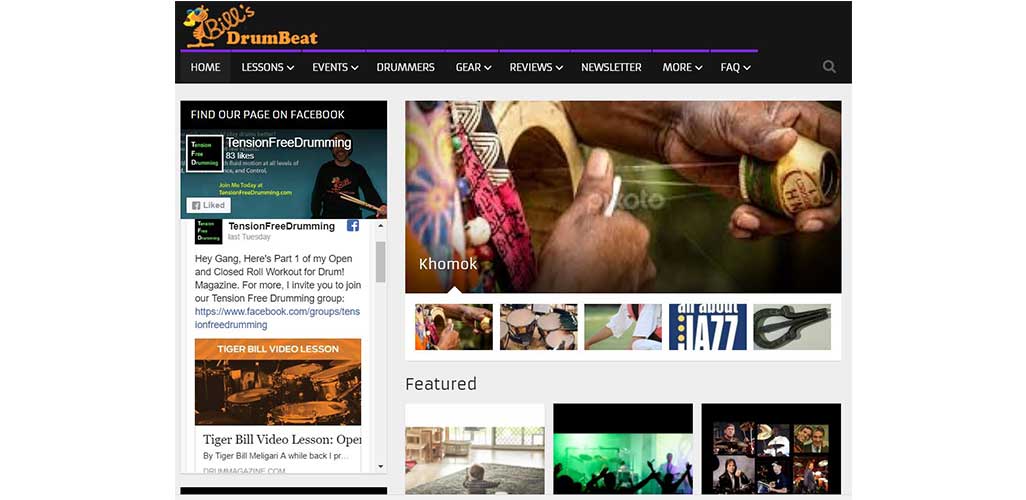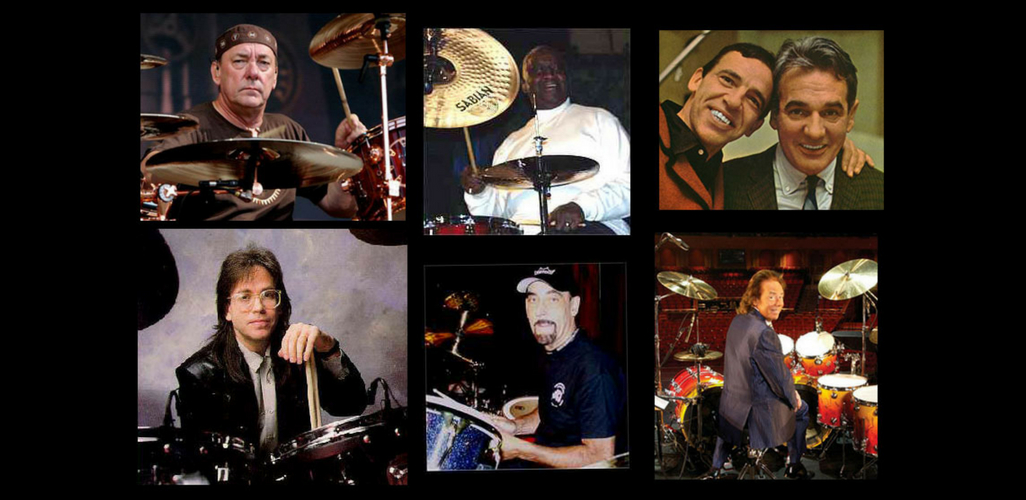There are many ways to navigate around Tiger Bill’s DrumBeat.
You can do a simple search by mousing over the magnifying glass on the top right end of the black navigation bar. A bar will then appear under the navigation bar with the words Search the Site… on it. On this search bar you should then type the words you’re actually looking for. Click on any of the boxes that appear on the Search Results page, and you’ll be taken to the individual posts.
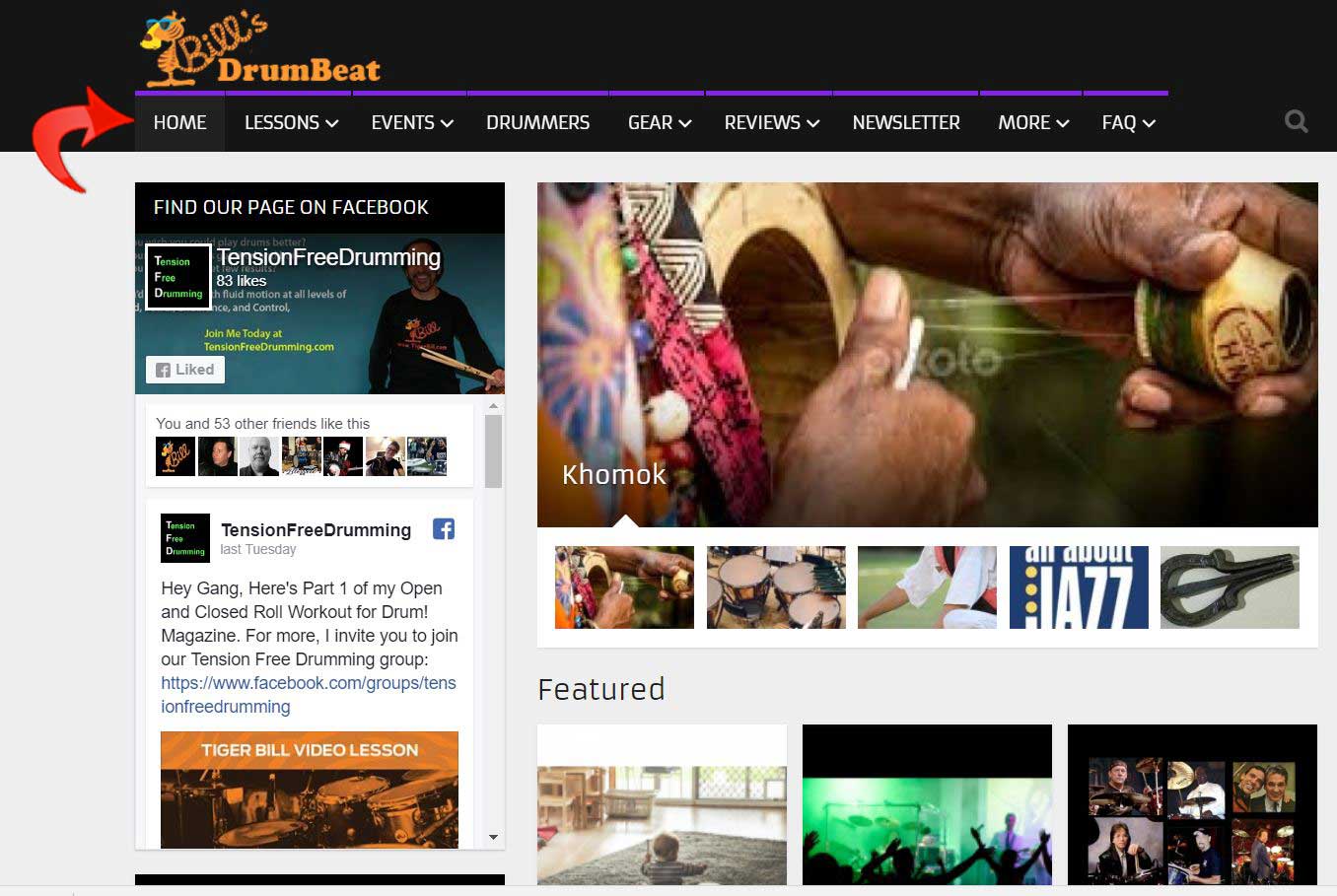
You can drop down or click on any of the words on the navigation bar. This will take you to the various main and sub-categories we have on the site. Click on any of the boxes that appear on the Category or Tag page, and you’ll be taken to the individual posts.
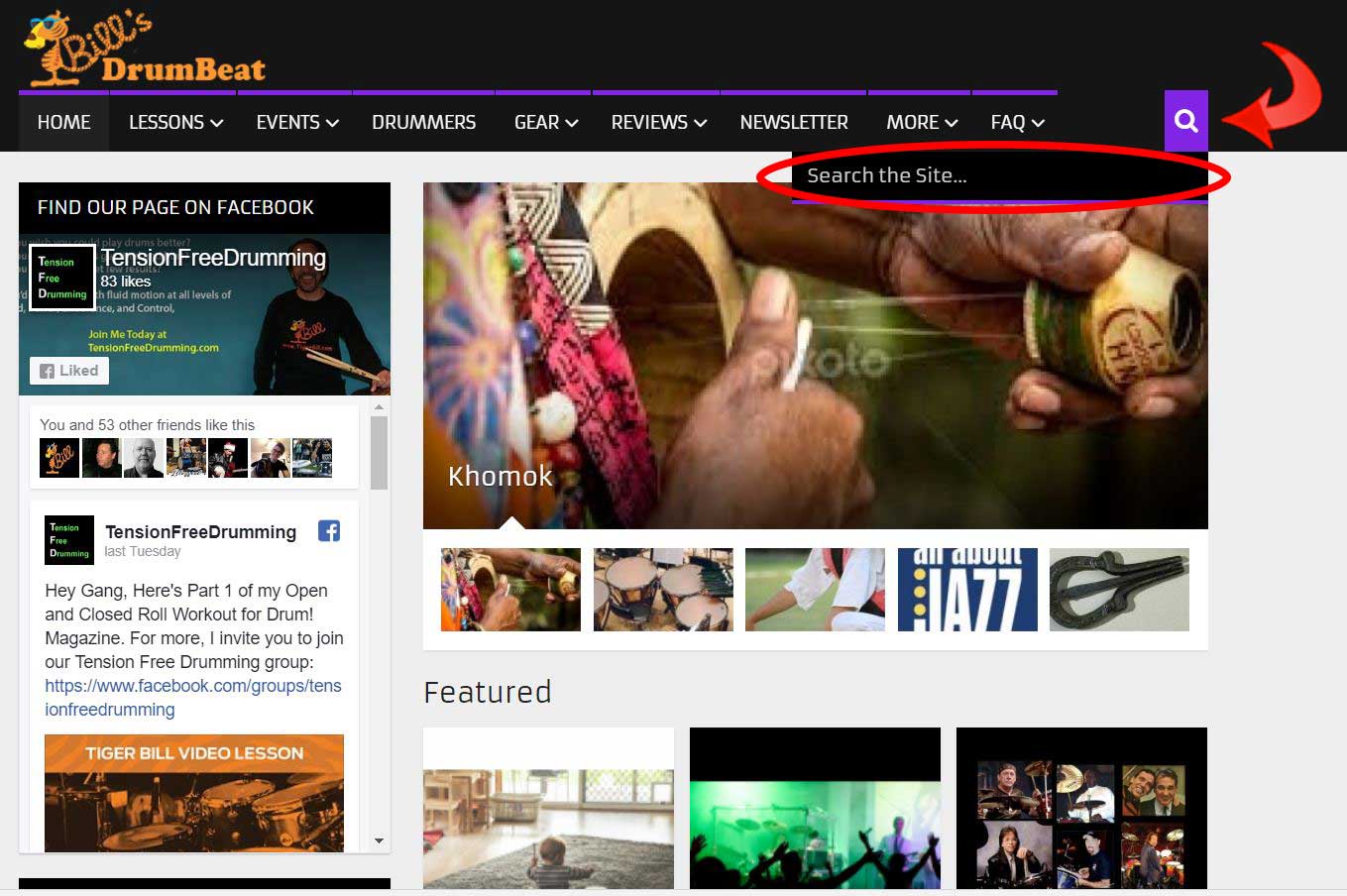
If you scroll down the home page, you’ll eventually see on the left side a column containing sections labeled Categories and another labeled Tags.
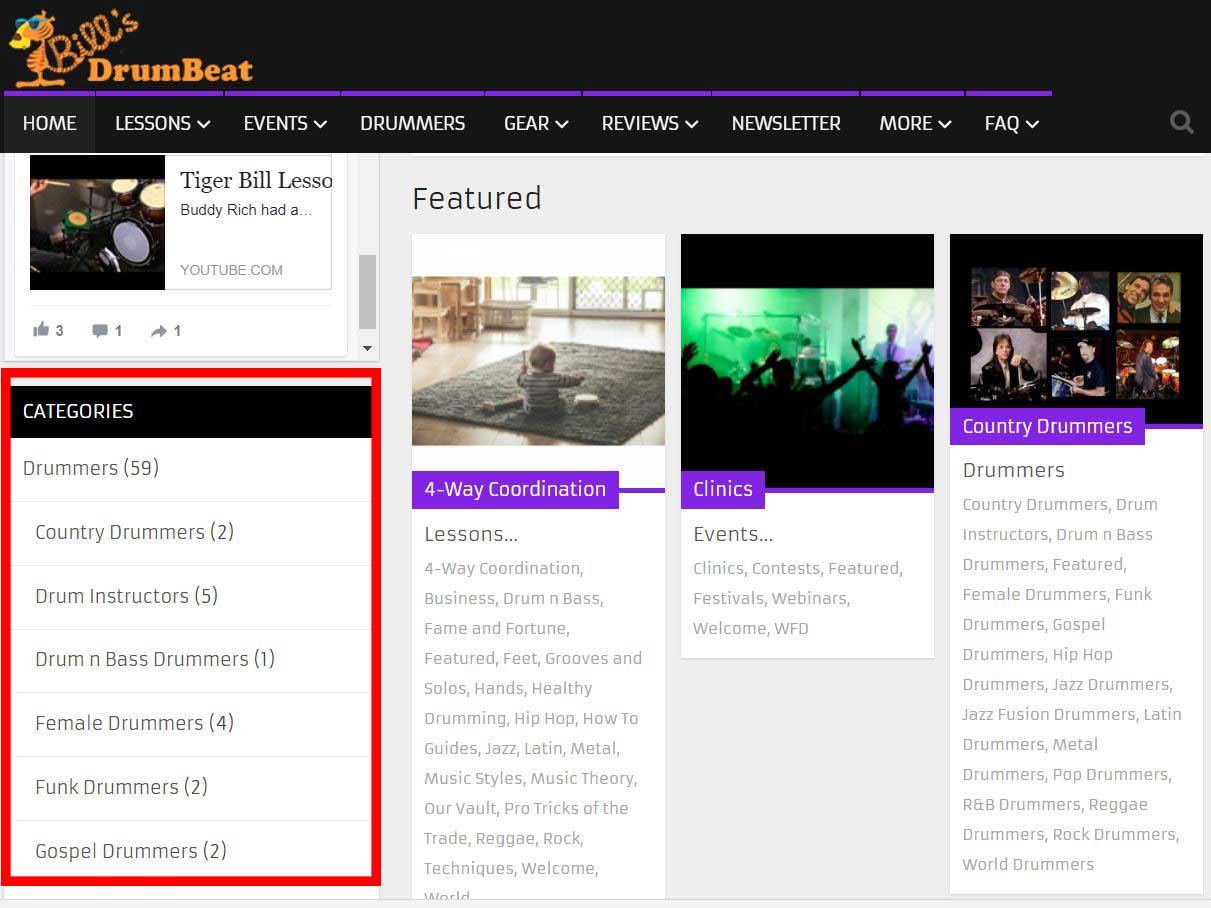
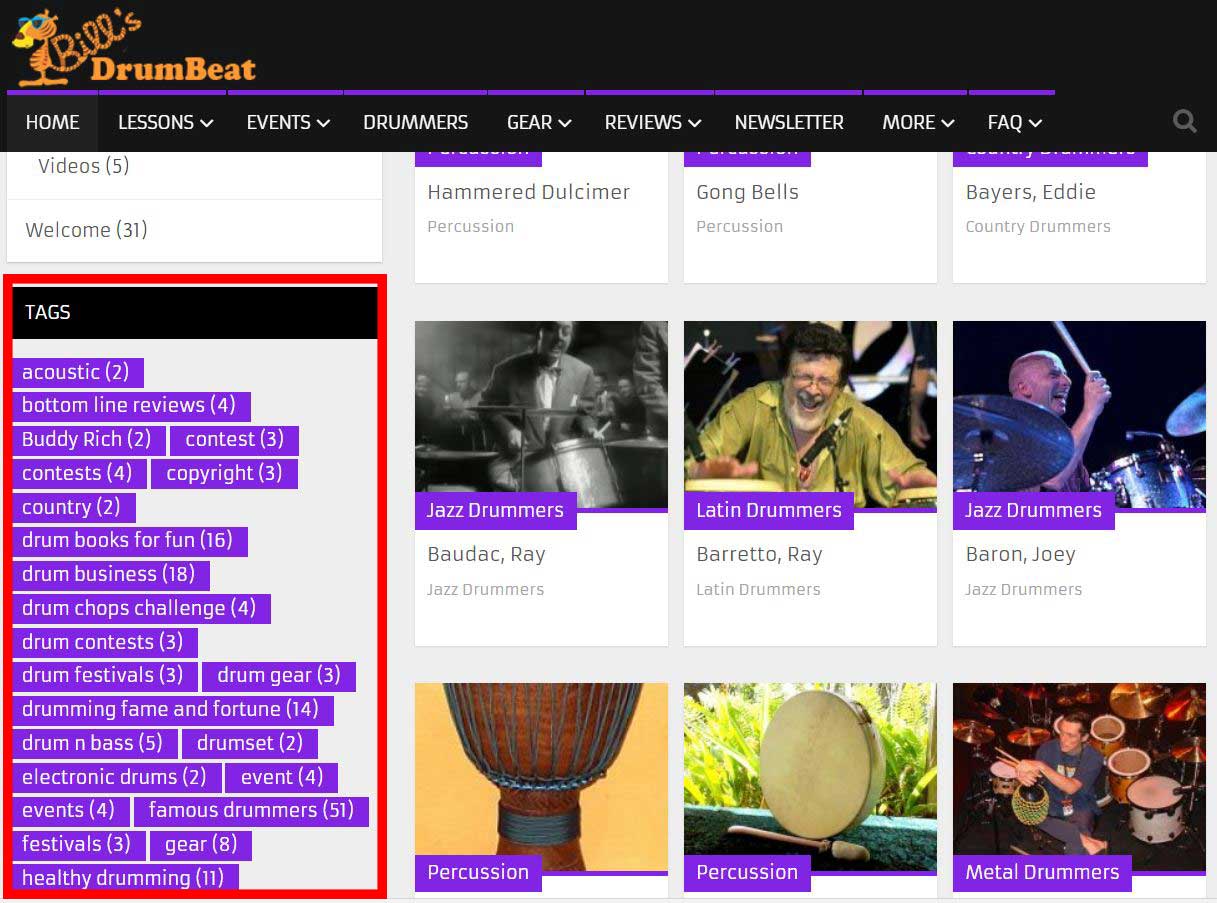
You can click on any of the words in these sections, and you’ll be taken to a Category or Tags page.
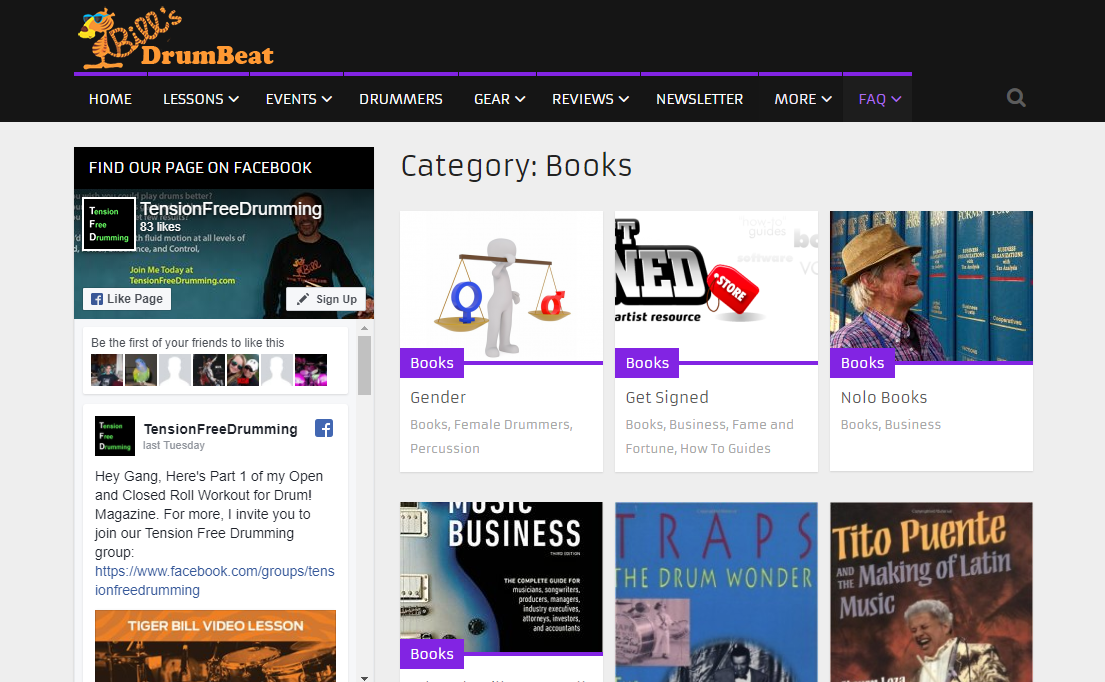
Click on any of the boxes that appear on the Category or Tag page, and you’ll be taken to the individual posts.

On some posts if you click on the images, photos or links that appear below them, you’ll be taken to either a page on our site or off the site. Any page off of our site will open in a new tab. Close the tab just opened and you’ll return to where you left our site.
You can use any or all of these techniques above to navigate around the site.
Hope this helps!